Get in touch
Thanks for getting in touch
How to improve your SEO with Video
Using the power of YouTube, we’re going to look at how you can maximise your videos listed on the platform for SEO and how you can make the most of your videos.
Firstly, rather than assuming that you know how important YouTube is, YouTube has the second (Facebook is first) largest number of social media users/members, plus being owned by Google means that a video listed on YouTube is more likely to be seen by people before you even consider the effect that good SEO can create, this value increases with the more work you put in at the start. By using YouTube, not only are you increasing your video rankings, you’re also increasing your Google rankings too.

You may not have YouTube and SEO at the front of your mind when you’re creating ideas for your video, but by considering these now, you can get ahead of the start of the project, rather than adding them in later when it might be a little harder.

Creative Ideas for your Video
As we’ve looked on other blog posts, before you start making your video, need to work through your creative brief.
What type of video are you looking to create? An explainer, a how-to, an opinion piece, advertising, or just a video about you?
What’s the subject or theme of your video? Who are you looking to talk to and communicate with? What deliverables do you need, is it a series of videos?
If you need help with that visit our Creative Brief post where you can download our template.
Once you’ve decided on those, time to have a search on YouTube.
YouTube and making your SEO choices
This may seem a bit redundant, you know what video you are making, why should you search for the same video on YouTube?
Search the terms that will be applicable to your video, do you get more results than expected, do they match the type of video you had intended to create?
Is your video entering a field which is already congested with similar content?
This is your chance to start the project on the right lines, and enable you to have the chance to start off on the right foot.
If there are many videos like your idea, is there a way to deliver it differently, either within its visuals, or telling it in a different format? Adding another level to your idea now can help set your video apart on a level where not only will it benefit from the SEO work, but because it will be shared because of its content, based on both the visuals and the story of the video.
You may of course not be able to make any changes, however having the information in front of you prior to the production of the video can inform your decisions while creating it.
.jpg)
In completing the Creative Brief document you need to create a working project title for the video and because of the way SEO works, the title of your video can make a big difference to the success of your video. Having a title which bears no connection to the content of the video can work against the video.
Having an artistic title for a business/corporate video can work against you because people need to be able to search it easily, and find your video without having all the information to hand initially.
Depending on how specific your video is, will also lead your title, and sometimes even being slightly vague can work against you.
For example you create a video on how to make a Lemon Loaf cake, you want to capture everyone searching to make this specific cake, so rather than having a title such as ‘How to make a cake’ you would have the title as “How to bake a Lemon Loaf Cake’, not only this explain exactly what your video is about, it includes important keywords; How to Bake, Lemon Loaf, Cake, and it also has as its title a Long Tail Keyword which means that people would use that phrase to search for information or a video, another example would be; What do I need to make a Lemon Loaf Cake.

Why subtitles and caption can improve your SEO
While making your film, keep in mind if you intend to use on-screen subtitles/captions.
Why is this important? The obvious answer would be that it makes video easier to be viewed in any environment without worrying about the noise that is being created, however, they can make a huge difference for SEO for your videos.
Videos with captions or subtitles have a longer dwell time, this is important to Google, they factor in the length of time on a page within their rankings. The caption and subtitles are also indexed by Google and YouTube which will improve rankings, auto-generated captions on YouTube are not as good quality and are less likely to be indexed.
Another advantage of using captions is that it opens your video up to a wider audience, if you have created them for an English speaking audience, it is relativity easy to recreate them in multiple other languages, so for example, if you see that you have a large proportion of people watching your video in Germany, you could create a German subtitled version and maximise that audience.
Of course, by adding the captions you enable the Deaf and Hard of Hearing community to be able to access your videos, and again Google takes this into consideration as you have made your content available to all, rather than excluding part of the population.
Customer experience is key, and if they can enjoy your videos without distracting other people, they will watch more videos, and for longer.
Ready to upload to YouTube and work your SEO magic
You’re ready to upload your video, YouTube couldn’t make it any easier, it doesn’t matter what page you’re on, you will always find the icon to upload in the top right hand corner.
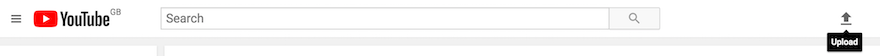
Click the icon and upload your video, once it’s uploaded you have the chance to work some further magic to improve your SEO.
As we’ve already said, use your main Keyword Phrase, the Long Tail Keyword as your title if possible, if it isn’t possible, try to contain it within the title, and towards the start of the title.
Within the description, you need at least 200 words, that may seem a lot for a video description, this content will be ranked by Google, it needs to contain all the relevant keywords, and long tail keywords. It needs to read well too, consider it a mini blog piece to sit alongside the video, rather than just a description.
Onto the tags, these are normally one to three words, and you will have decided on these through your research at the start of the process, and have probably added to during the process of producing the video.
Going back to the cake example we used earlier, you would want to include keywords such as;
Lemon Cake, Sponge Cake, How to Make, How to Bake, Lemon, Vanilla, Icing, Butter, Flour, Eggs, Oven bake
Consider what you would be searching for, you might to include within the keywords the number of eggs used in the recipe, 3 eggs, or the weight of flour, 250g self-raising flour, these are the type of keywords that people will use within their search if they are looking to make a cake without buying additional ingredients.

All the words are in place, the SEO element, but video is a visual format, and you have one more visual choice before it goes live.
Creating your thumbnail
What will the still image be, your thumbnail?
It’s best to create a custom thumbnail if possible, with this option you have creative choice and control. You might want to add additional text or graphics to make it more appealing, or create a montage of the video imagery to draw more people in, for example a before and after shot. Remember that people will not be choosing what to watch a page of mainly image based content, your thumbnail needs to stand out and look interesting, but still match the title, don’t be tempted to create ‘click-bait’.
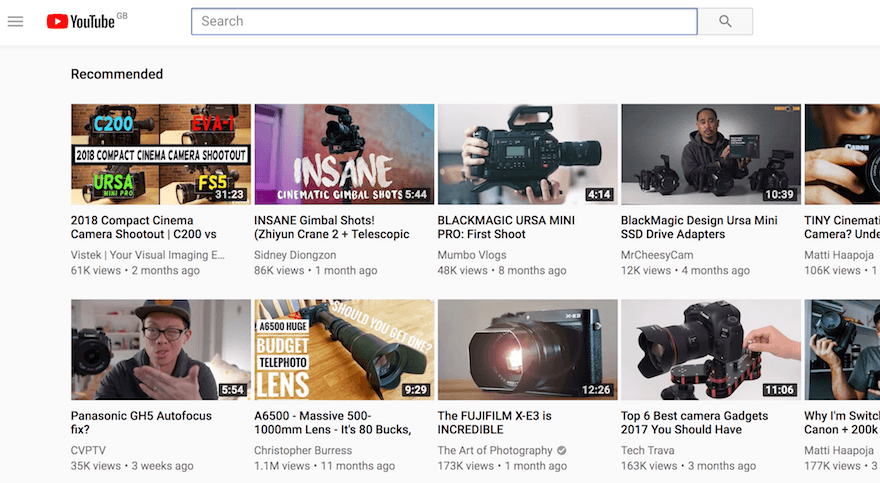
Save everything, and your video is now live!
Of course, you could sit back and wait for all the clicks, likes and comments, but your work is not over yet!
Sharing socially
Sharing is caring, and caring is sharing only with people who want to see your video or who might be interested.
Don’t go wild and spam everyone, consider your audience wisely, get involved on Twitter, LinkedIn and Facebook with the right groups of people, put your video in context and then share. This will increase the chance that it will be shared with the right people, and the right people will share on your behalf.
Don’t think that sharing the once is enough, it can repeatedly be shared. Try to make it topical or relevant to something in the news for example, by doing this, and using #hashtags especially on Twitter you can tie it into many events and maximise the number of people viewing it.
Now you can start the next video, this time you have a reference point and a platform to build from, interlinking can increase the SEO too, and as also enables you to reference back to previous videos when you share socially too.
Making the most of SEO with video is not something that will happen overnight, but it can make a huge difference when competing with the other 1.5 billion users, let us know your experiences, and what else you would recommend.
Drop us a line
Simply enter a few details below and we’ll be in touch as soon as possible. If you’re just not a fan of forms or need to talk to someone right away then simply pick up the phone and call 01962 870 408.
Get started